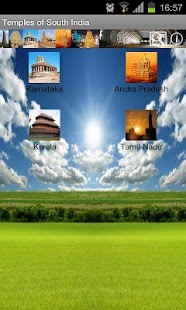Temples of South India 2.0
Free Version
Publisher Description
The history of the southern part of India covers a span of over four thousand years during which the region saw the rise and fall of a number of dynasties and empires. The period of known history of the region begins with the Iron age (1200 BC to 24 BC) period during which Chera, Chola, Pandya ruled the South Indian country until 14th century A.D. Inscriptions on Madurai Meenakshi Amman Temple shows that once Pandyan kingdom ruled from Himalayas in North to Kanyakumari in the South. Other dynasties of Satavahana, Chalukya, Pallava, Rashtrakuta, Kakatiya and Hoysala were at their peak during various periods of history. These kingdoms constantly fought amongst each other and against external forces when Muslim armies invaded south India. Vijayanagara empire rose in response to the Muslim intervention and covered the most of south India and acted as a bulwark against Mughal expansion into the south. When the European powers arrived during the 16th century CE, the southern kingdoms were not powerful enough to resist the new threat and eventually succumbed to British occupation. The British created the Madras Presidency which covered most of south India directly administered by the British Raj, and divided the rest into a number of dependent princely states. After Indian independence South India was linguistically divided into the states of Andhra Pradesh, Karnataka, Kerala and Tamil Nadu.
About Temples of South India
Temples of South India is a free app for Android published in the Reference Tools list of apps, part of Education.
The company that develops Temples of South India is Jayakumar Bellie. The latest version released by its developer is 2.0. This app was rated by 1 users of our site and has an average rating of 5.0.
To install Temples of South India on your Android device, just click the green Continue To App button above to start the installation process. The app is listed on our website since 2012-08-30 and was downloaded 10 times. We have already checked if the download link is safe, however for your own protection we recommend that you scan the downloaded app with your antivirus. Your antivirus may detect the Temples of South India as malware as malware if the download link to org.uniram.templesofsouthindia is broken.
How to install Temples of South India on your Android device:
- Click on the Continue To App button on our website. This will redirect you to Google Play.
- Once the Temples of South India is shown in the Google Play listing of your Android device, you can start its download and installation. Tap on the Install button located below the search bar and to the right of the app icon.
- A pop-up window with the permissions required by Temples of South India will be shown. Click on Accept to continue the process.
- Temples of South India will be downloaded onto your device, displaying a progress. Once the download completes, the installation will start and you'll get a notification after the installation is finished.